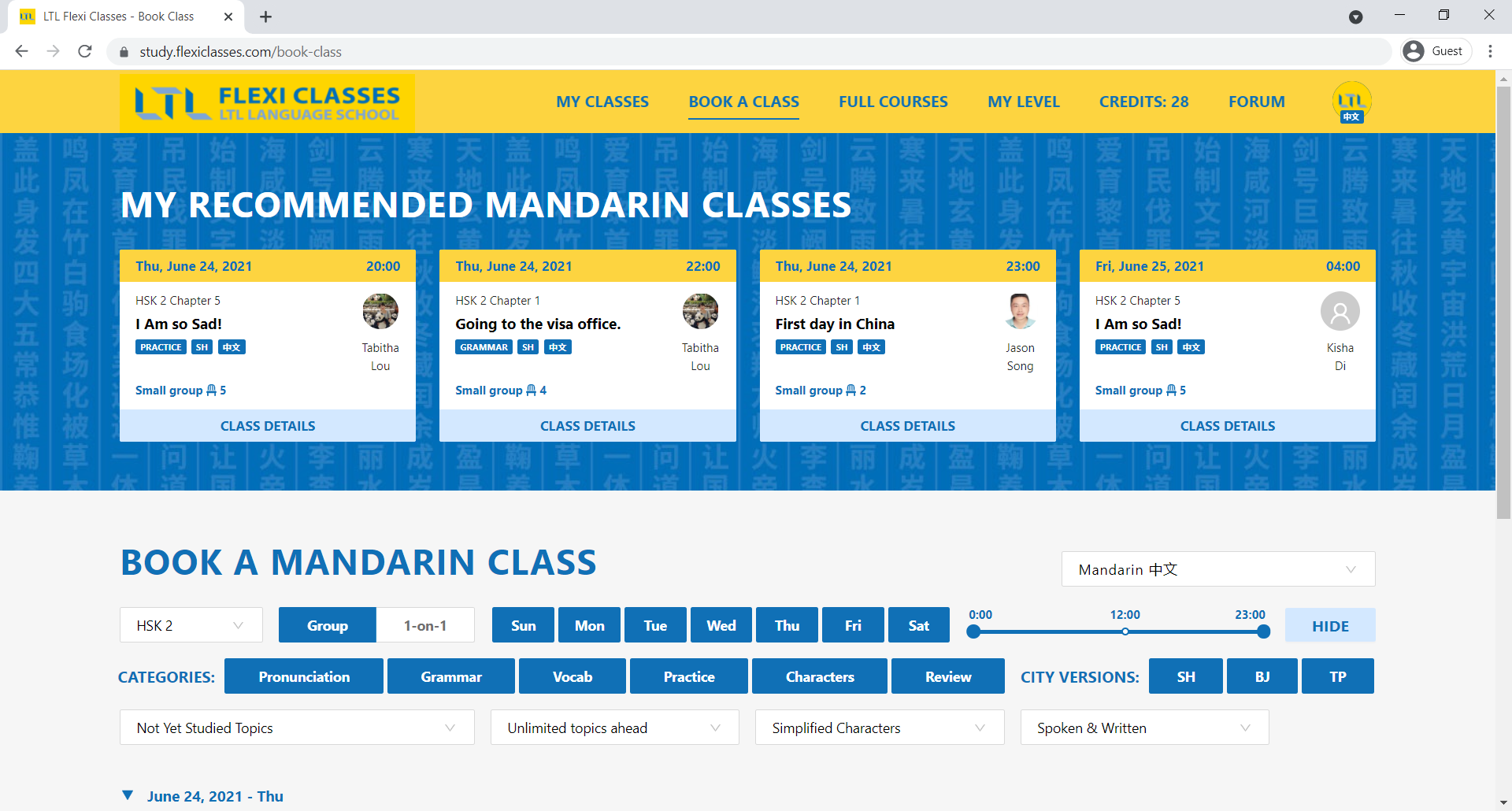So we are starting a sprint to update Flexi Classes and make the page even better. Thanks for all the suggestions previously from this forum they will all be taken into account. If anyone has any further ideas, now is the time to mention them 
Here the first one: Our menu bar now has our new Flexi Classes logo and “Forum” is written in there (as suggested by @Sonja-Mandarin-HSK_3 ). More to come soon!
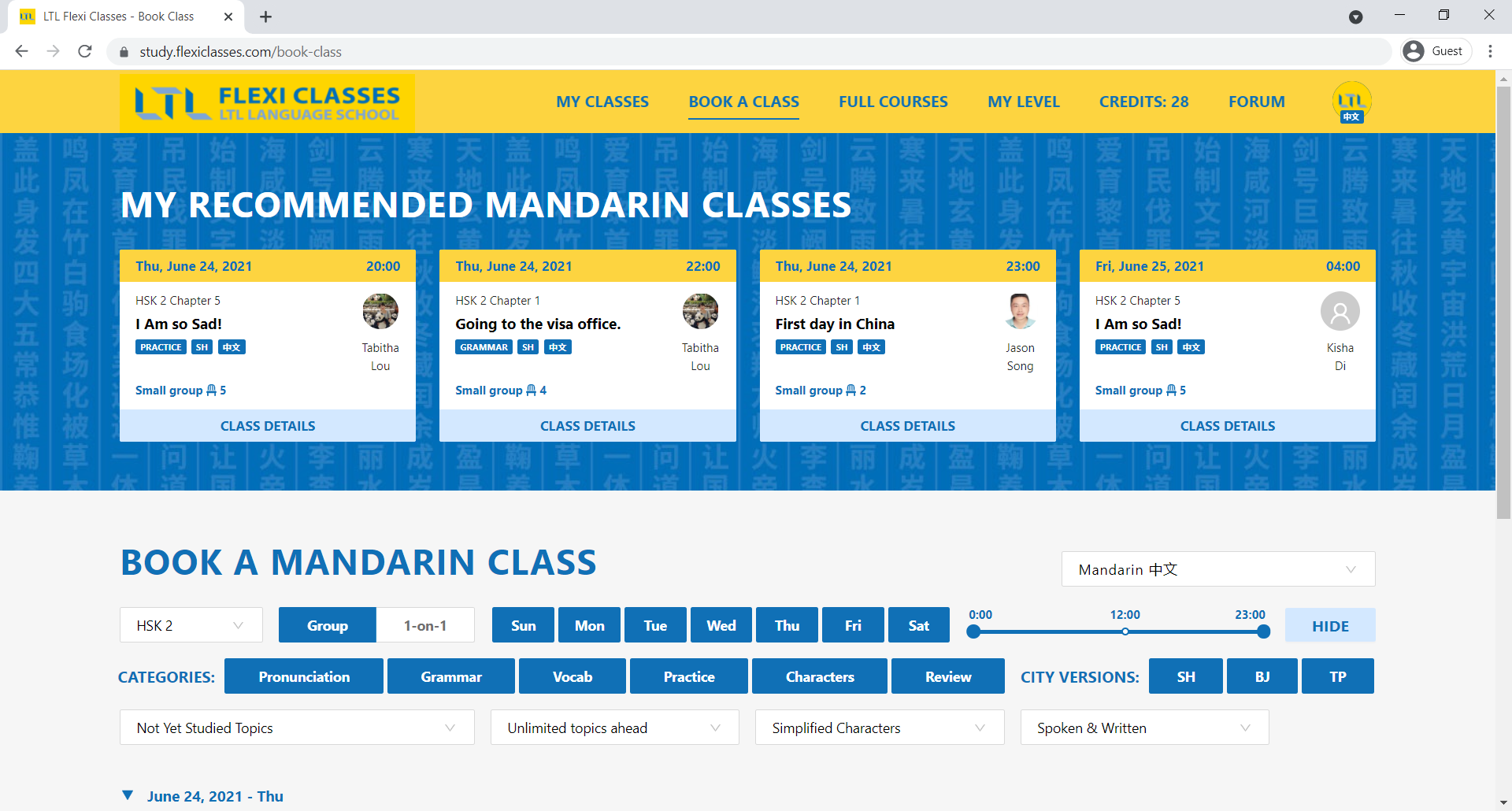
2 Likes
A post was split to a new topic: Can I change my name?
One small suggestion: when you click the “Add To Calendar” button for a class, it would be useful to have the option to download the .ics file.
Currently, the options are “Google”, “Outlook” and “Apple”. What would be needed is just a fourth button (perhaps called “Download”), which links to the same URL as “Outlook” and “Apple”, except with the webcal:// replaced by https://.
1 Like
My top request is adding the “already booked” to the classes in the list on My Level. I feel like I have about five windows open when booking classes atm to try and check which ones would be best for me to book!
@Chloe-Mandarin_HSK6 you can see them now, just online since yesterday 
the calendar link is actually a subscription for all events, so it will not just add that class but all classes to your calendar, as adding all classes individually would be a lot of work.
I am not sure if its possible to download that actually?
Here’s what I do at the moment:
-
Right-click the “Apple” link and select “Copy Link” (to put the URL into the clipboard)
-
Paste that URL into the address bar
-
Replace the webcal:// in the URL with https://
-
Now when I go to that URL, I get the ICS file to download, and I can import that into Thunderbird
Now, that’s not the worst thing in the world to be honest. But my idea was to have a separate button on screen that would save me the minor trouble of going through steps 1-3.
(Yes, you can import the current link in Google / Apple Calendar / Outlook, and it will subscribe. But the way that works is really just that the calendar app periodically downloads the ICS file and applies any changes.)
1 Like
Understand. So when you import it into Thunderbird it’s only that one class correct? It will not add other new classes in the future automatically?
The file I download contains all my previous and future classes. When Thunderbird loads the file, it lets me select which ones to import, and I choose just the future ones. (I guess I could just pick them all, it wouldn’t do any harm to overwrite the past ones.)
I could also make Thunderbird subscribe, in which case it will download the file every 15 minutes (or whatever I choose) and update the classes - in practice I don’t do that because it has some other drawbacks for me. To be fair, if I did that, then the webcal link would be fine and I wouldn’t need the https.
1 Like
Thanks, we will look into this!
1 Like
Unfortunately this is no longer working for me…if I try to go to https://teach.flexiclasses.com/calendar/abcde.ics (where abcde represents the actual ID of my calendar), now I get a page that says “Sorry, we got confused…The page you are looking for is missing.” Previously this worked fine and enabled me to download my calendar.
Could it be due to the server change you mentioned?
1 Like
Yes I Assume so. However the calendars should have been changed too?
I wondered that, but actually it looks like the webcal URLs actually are the same as they were before…it’s just that the https version no longer works now!
1 Like
Thanks for bringing that to our attention. We will check
1 Like
We made some changes, could you please check again. It should work now.
We also want to help you with being able to download the ICS file directly.
My problem is that I dont know what an ICS file looks like and I dont know exactly how we could do that?
How should a button like this be called? “Get ICS”? Do people know what that is?
Or maybe “Calender Link”? and what exactly should people receive when clicking on there so its easy to use both on PC or mobile?
Very open for all suggestions, but need specific ideas because I dont use any of these calendars and dont know how to organize this 
1 Like
Yes it works! Many thanks!
My problem is that I dont know what an ICS file looks like and I dont know exactly how we could do that?
Briefly, it’s a text file that has specific field names for communicating the names, times and details of events. The good news though is that your site already produces that file (that’s what enables me to download it by pointing at the right https URL).
How should a button like this be called? “Get ICS”? Do people know what that is?
I think that would be OK. To be honest, I’m sure most people use Apple, Google or Outlook, so the minority who would find the ICS file useful will already know what it is 
If I’m literally the only person who uses it though, I’m good already, because I’ve now just bookmarked the https URL and that works fine for me! I just wouldn’t have known it existed without playing around a little bit.