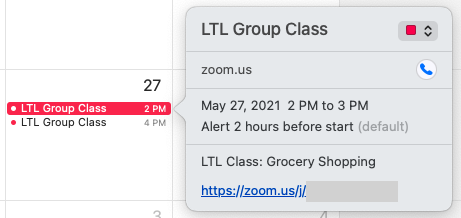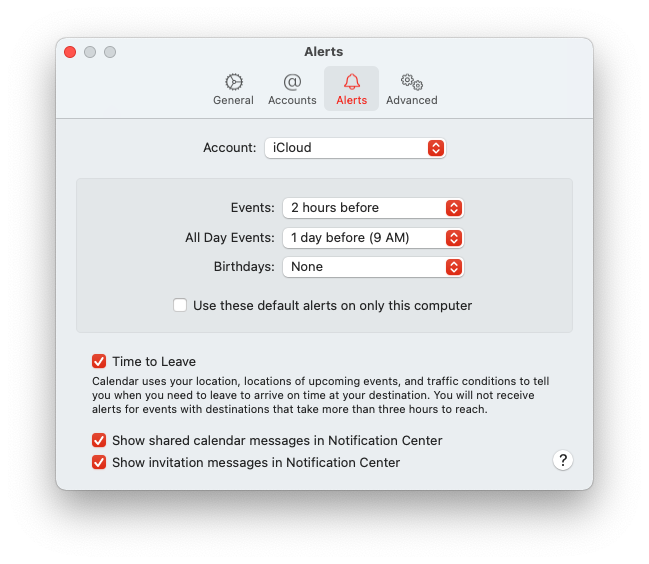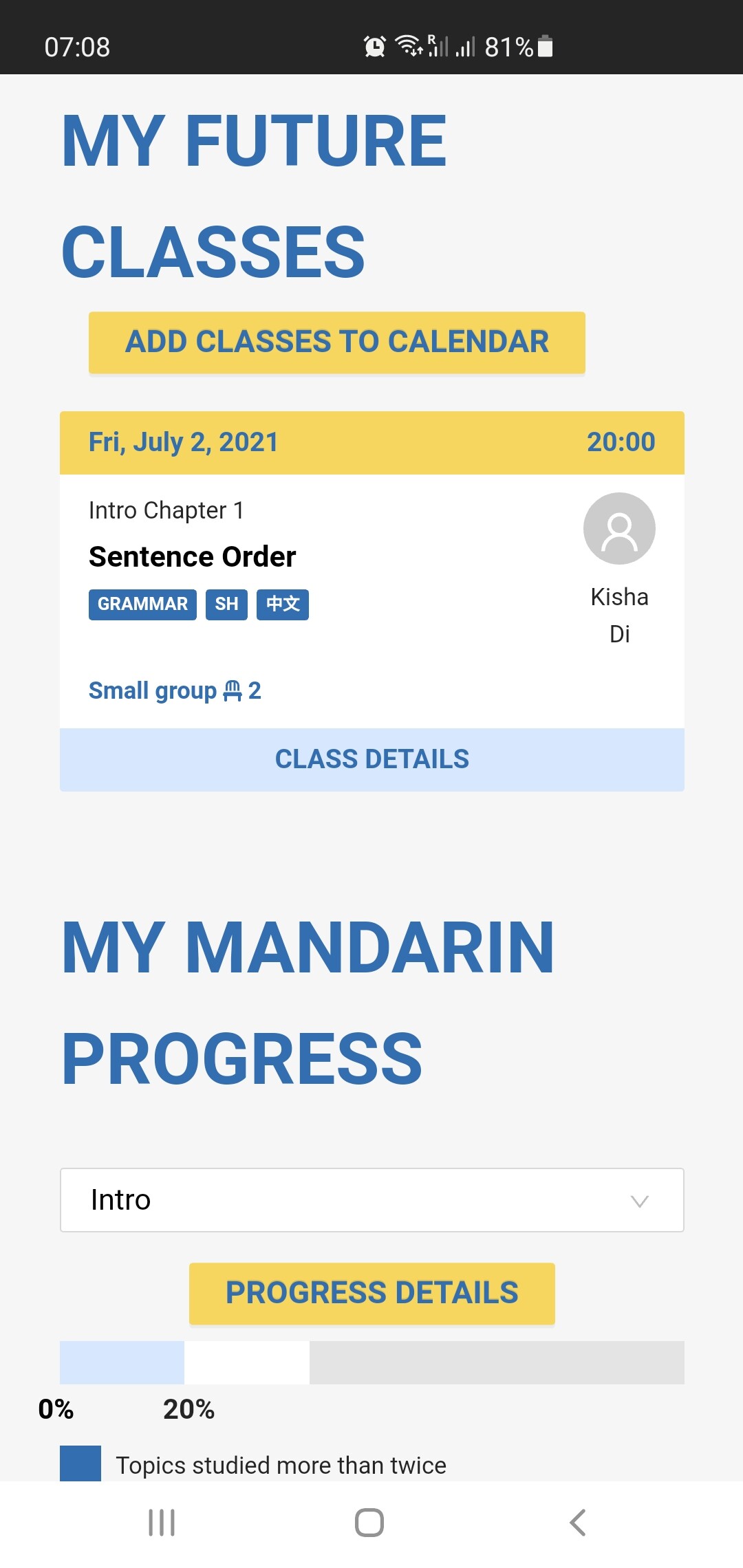I wonder if some people miss the “Add to Calendar” button at the bottom of the class card of the next future class. I don’t know who actually adds their classes to their calendars but I think it’s super useful, but that button is pretty small.
We are thinking about adding another Add to Calendar button on the “My Classes” page.
What do you guys think? Looks good? Necessary or the current Add to Calendar button is enough?
2 Likes
It is great how LTL cares about details and follows the idea of constant development and improvement.
I had no problem to discover this button. Although I’m online a looooot and use all kinds of apps, I’m old-school when it comes to appointments and only trust my “clever little calendar book” or check directly in LTL.
1 Like
thats very interesting. So you don’t use any online calendars like Google or Outlook? I guess in that case there is nothing we could do to support as that has to be written in there manually, right?
Exactly. Everything’s fine. I am looking forward to the new “My level” page with included dates for booked lessons though. In my working situation it is convenient to have this little specially designed book lying open around at my working place. A fun thing for a digital person like me, yes.  I didn’t find a digital solution up to now that is as quick and safe.
I didn’t find a digital solution up to now that is as quick and safe.
1 Like
Fully agree - my daily schedule also happens on paper.
What about everyone else? Anyone using Google, Apple or Outlook calendar and would like to add their Flexi Classes to it?
I always prefer having all appointments, especially my classes, in my Apple calendar! So having this option in Flexi has been absolutely great and I really appreciate it! I synchronized the Flexi calendar on my phone from the very beginning and have all new booked classes added there automatically. The only thing that could be even better is to have an alert in them, like 1 hour prior  I have not discovered yet any way to add an alert to all the future classes unless I do it manually… But really I find the online calendar super useful!!
I have not discovered yet any way to add an alert to all the future classes unless I do it manually… But really I find the online calendar super useful!!
2 Likes
That is so helpful, thanks a lot! Yes an alert an hour beforehand would make a lot of sense. Never thought of it, not sure why  I don’t use a Mac though, so I am not very familiar with it. So currently the “meeting” (is that’s what it’s called in Apple) doesn’t come with a reminder, correct?
I don’t use a Mac though, so I am not very familiar with it. So currently the “meeting” (is that’s what it’s called in Apple) doesn’t come with a reminder, correct?
If you could change it, what exactly would you like the meeting to look like in your Apple calendar (screenshot would be amazing)?
I’m subscribed through Apple calendars and love it. I guess I only had to add it once back in the beginning and now all my new classes show up there! It even has the class name on it so it’s great 
What I did was add a default alert 2 hours before for all my calendars on Apple Calendar’s settings (see screenshot). Some people may prefer more/less time, of course.
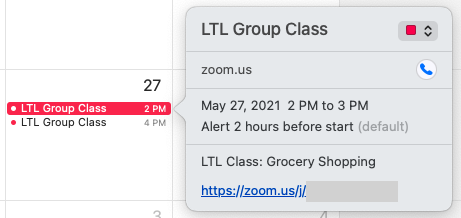
3 Likes
That’s very interesting. So on Apple calendar you can set a default reminder setting that then applies to all events of a specific kind?
That’s pretty cool.
Does anyone know if Outlook / Google calendar also allow that?
You should be able to both connect your Apple calendar on iPhone AND then your Outlook calendar with Flexi Classes.
At least I think so - I never tried it out.
Would be very interesting to learn how that works any feedback most welcome.
LTL to Outlook works. As I have no Outlook on my iPhone I sent the LTL ics server link to my iPhone and added it: settings - calendar - accounts- add account - other- add calendar subscription. (Abonnement)
1 Like
Great. So now you have two calendars connected correct?
Now I have the office 365 calendar plus the LTL ics calendar subscription on all my devices. 
2 Likes
That’s great. It seems like everyone finds the “Add to Calendar” button easily already.
So there might be no need to add the additional one?
Well, I have discovered it immediately, even without wanting to use it, but I am a “reader”, an extremely visual type. A little calendar icon on this button might improve it a bit. Many people love to see symbols more than words.
3 Likes
omg thank you for sharing the screenshot!! I didn’t know I could add a default alert in Preferences lol!
2 Likes
Thank you for this tip about adding classes to calendar - I did somehow miss the button (seems very obvious now I see it!). Great feature 
1 Like
We added a new button “Add to Calendar” next to “Future Classes” that should make it easier to find the functionality of adding all your classes to your Google, outlook or iOS calendar.
It works the same as the other (smaller and easier to miss) button.
Thanks for all the input above. Please keep making suggestions, criticise or let us know what you might want changed.
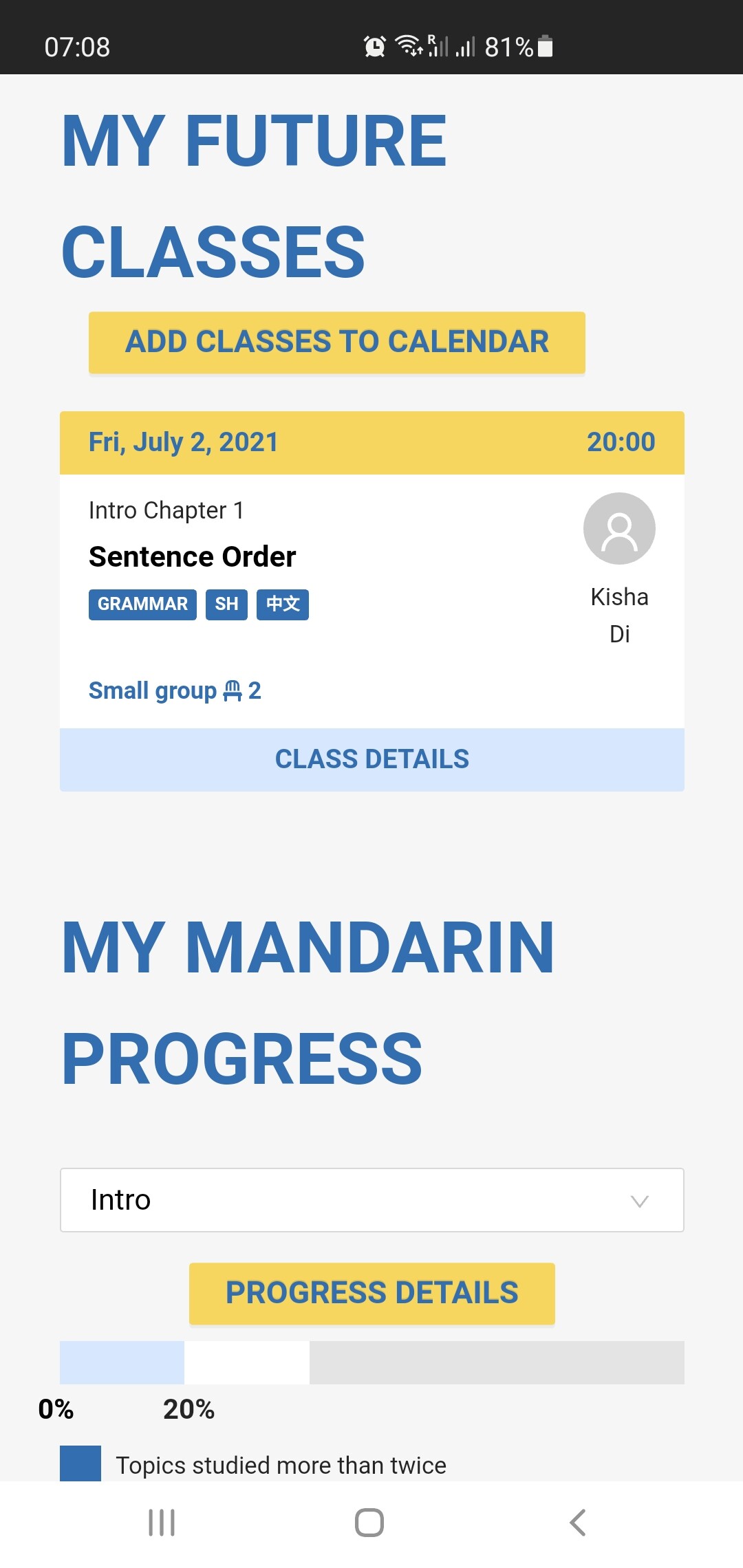
1 Like
A suggestion on this: I use Thunderbird for my calendar, so I need an ICS file to import. At the moment I can do that, but with a small amount of hassle. (I need to click the “Outlook” or “Apple” link then manually change the URL from ‘webcal…’ to ‘https…’ to download the ICS file and import it.)
Not the end of the world, but it would be nice to have a fourth button (in addition to “Google”, “Outlook” and “Apple”) that lets you directly download the ICS file.
This button would point to exactly the same URL as the “Outlook” and “Apple” button, except with the webcal:// prefix changed to https://.
1 Like
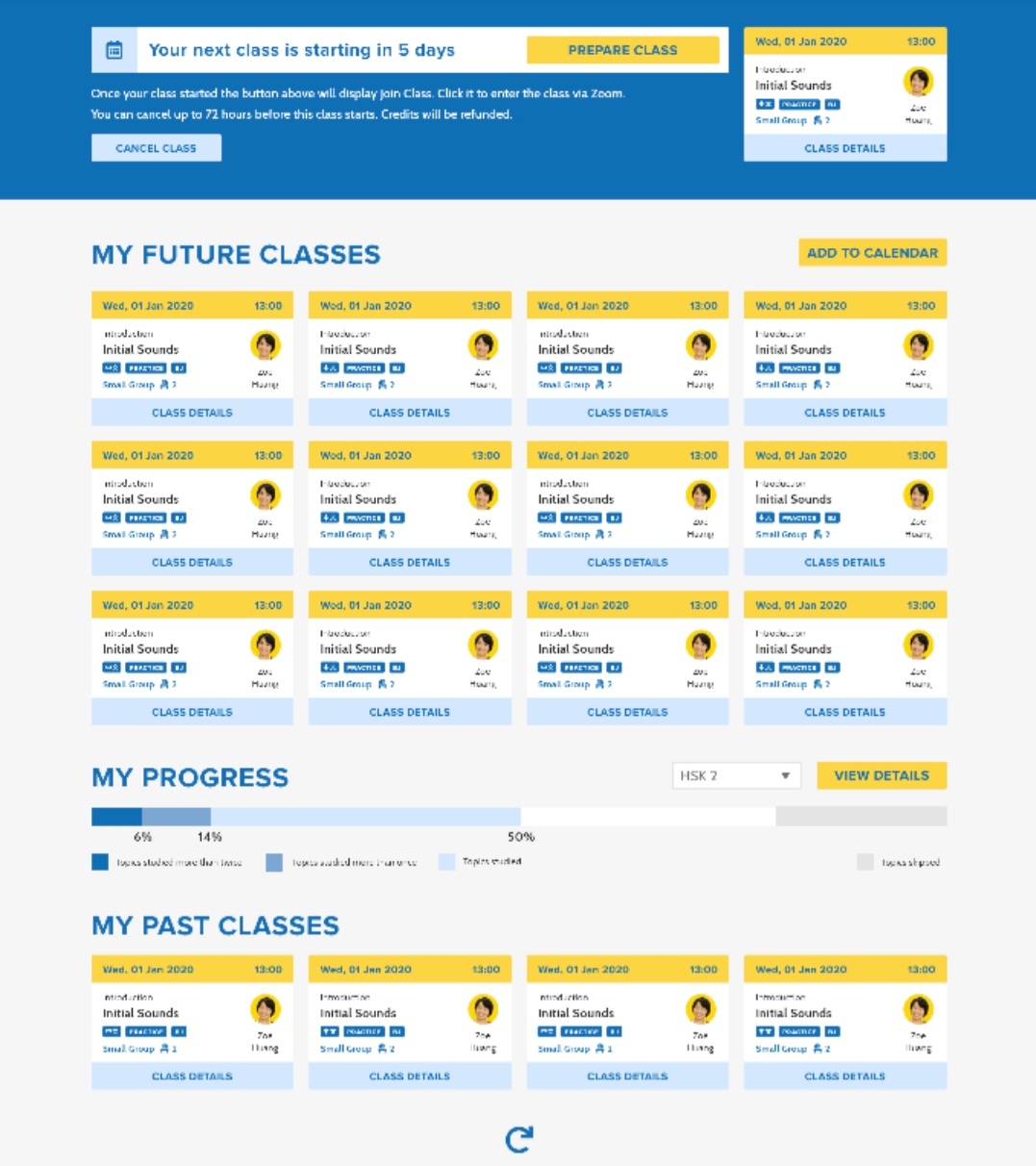
 I didn’t find a digital solution up to now that is as quick and safe.
I didn’t find a digital solution up to now that is as quick and safe. I have not discovered yet any way to add an alert to all the future classes unless I do it manually… But really I find the online calendar super useful!!
I have not discovered yet any way to add an alert to all the future classes unless I do it manually… But really I find the online calendar super useful!! I don’t use a Mac though, so I am not very familiar with it. So currently the “meeting” (is that’s what it’s called in Apple) doesn’t come with a reminder, correct?
I don’t use a Mac though, so I am not very familiar with it. So currently the “meeting” (is that’s what it’s called in Apple) doesn’t come with a reminder, correct?