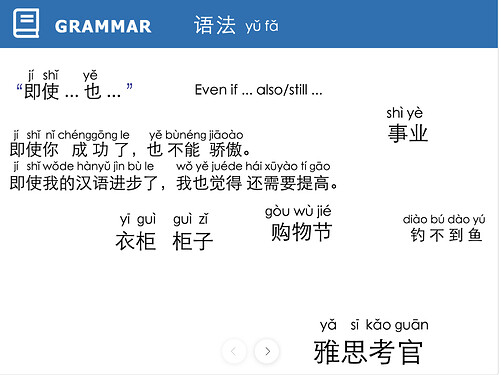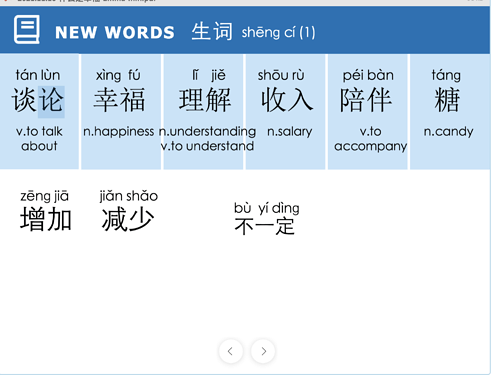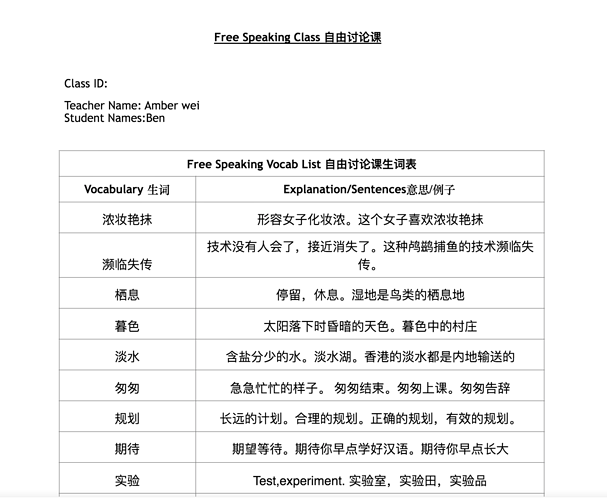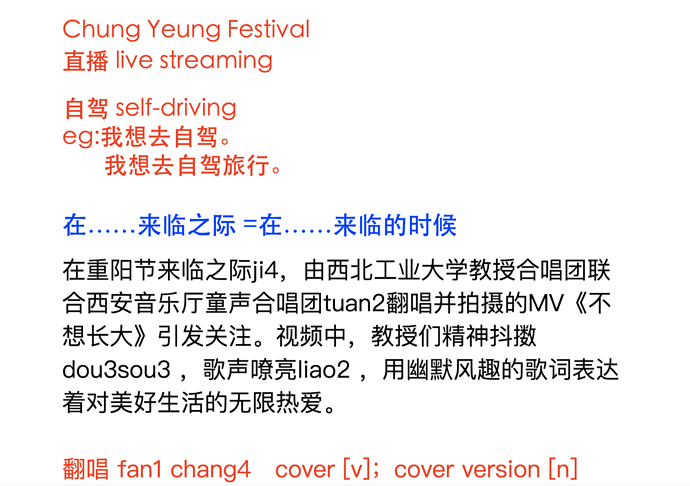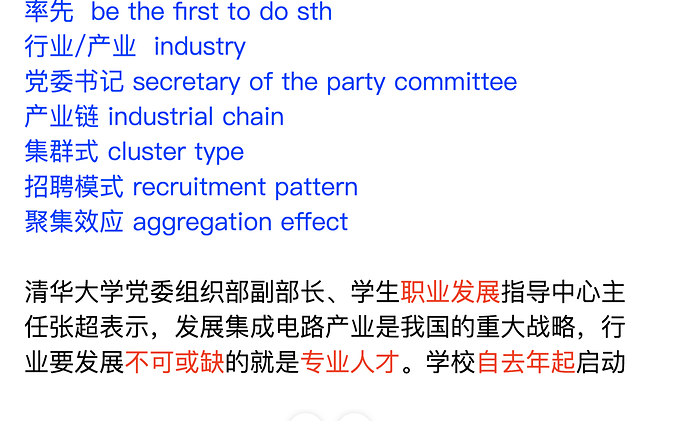I saw some feedback from some students that they struggled a bit to read some of the comments on the annotated pdfs. Not sure if that was during class or after they downloaded them (they didnt say).
So I wanted to ask what are everyone’s thoughts on how teachers should annotated pdfs?
- Which colour to use? Black is clear, but might not stand out enough? Red stands out but might be harder to read?
- Where and how do you think should teachers annotated pdfs?
All suggestions most welcome and we will create a teacher guideline based on this.
3 Likes
I’m not sure what the original poster said was the problem but I remember seeing once someone posted about the annotations being too transparent. I hadn’t encountered this problem until last week. When typing and discussing during class the teacher used red for notes and it was fine. However, as soon as we moved on from the topic, she did something to the text that set the transparency to what seemed like 99%. You could see the faintest sign of text on the page but it was totally unreadable. It remained this way in the after class PDF. Maybe this was what the other comments were in reference to?
3 Likes
Oh interesting, thanks! Do you remember which software the teacher used?
And welcome to Flexi Forum by the way
1 Like
Okay, here is my “report”.
I never had a problem with colours. (Mostly used are different reds, orange, black)
In fact I like that each teacher has a personal style.
I like highlighting (Teachers do, mostly in yellow)
I like underlining (Teachers do, in green or blue)
I am most happy with a lot of typed text, some teachers are really quick annotators and write all our sentences and their own answers and many examples to topics.
I like the different colours
Solved problems:
- I asked one teacher, please don’t handwrite hanzi


- Some font wasn’t shown later in about three saved pdfs on my laptop. I could read it in the lesson and on my iPad though. Lately, my acrobat reader noticed and offered a “language package”. I can’t find those pdfs anymore, so I think this is solved.
- I have never used powerpoint myself before or annotated one myself. So I had to learn first that I should not try to copy and paste the text in the frames directly, but look for the menu in the annotations, and find copy text there.
- Also I had to learn: Sometimes pdfs automatically open in the browser, and not with the acrobat reader, e.g. lesson 53326 at first did so. Then I have to click the wanted annotation first in the sidebar, only then the three points for the menu show up. (Or open with acrobat reader of course).
Wishes:
- Next time when it happens I will not forget to ask for hanzi. I know too many characters to understand pinyin alone.
- I like it if it is only hanzi. We always simply ask for an additional pinyin, if it is an unknown character. Some teachers always write both automatically, which is not necessary with all students and in all lesson slides I think.
- Only a few, but I have the feeling there are, some teachers feel uncomfortable with writing annotations, so I think it is helpful to discuss how everybody is doing it more easily. (Maybe problems with the frame size, and switching from hanzi to English, maybe, things like that)
- Maybe don’t type too small, - if there is enough space. Although, I get used to reading smaller hanzi, and should also, but still it is easier if they are bigger. (Changing the size and frame myself of course is possible, or the size of the whole thing on the screen.)
2 Likes
-
Black is clear, but might not stand out enough?
---- Correct. The PDF text is black, and so the annotations should be displayed in a different color.
Red stands out but might be harder to read?
-----Depends. Parts of your PDFs have a blue background, and some hues of red interact in a disturbing way with that blue, with an effect irritating to the eye.
-
Where and how do you think should teachers annotate pdfs?
----- Rather than the choice of color: THIS is the question.
Primo: As I remarked in an earlier post, the PDFs provided as a teaching material are less than ideal for annotations. There never is enough space, ans thus writing tends to overlap with the PDF text or with pictures. Messy at the best of times.
Secundo: Some teachers use oversized, others undersized fonts. Some go threateningly bold, others choose a spidery calligraphic font. Some put their annotations in boxes that interfere with other material on the page. Others hand-write annotations which they delete immediately, so no annotations end up on the “annotated PDF”
I have seen two viable solutions:
One teacher uses to fashion her own slides (based on the official teaching material) but in a more concise form. Thus she can layout her pages with plenty of room for annotations.
Another teacher inserts blank pages into her official teaching material on which she writes her annotations.
As for the fonts used by the teachers: with hanzi, everyone has their individual choice, of course.
When it comes to pinyin, I personally find the “wo3shi4” rendering cumbersome. Some teachers use a font that diplays pinyin including tonal accents right above the hanzi, which I find a very elegant solution (despite the occasional flaws in the pinyin transliteration).
4 Likes
One good possibility is if the annotations have a frame.
Black looks perfect in a white box with a red frame.
On the blue slides the background is still white…
2 Likes
Thanks and this is super useful feedback regarding colours etc. We will encourage the insertion of blank pages @Michael-Mandarin-Intro thanks a lot for the idea.
Does anyone have a very nicely annotated pdf they like as an example and could share here?
I like the annotations of Grace.
Highlighting in yellow, underlining in green, frames, and she writes down all my sentences and even more.
She even included a white page with youtube links , and I remember we talked about the videos using “怎么样?”
1 Like
Oh those look great thanks lot. I will a thy as an example. Do you have a copy of the white page or any other annotated pdfs you like?
Andreas, have an “admin look” at my lessons 49560, and 53326
The extra page and to show the highlighting and straight underlining:
And Andreas, also have an “admin look” at my lesson 50091.  I appreciate it really very much if a teacher is so extremely engaged and wants to write down and show and explain a lot. I simply love it!!! I always copy everything to my flashcards and review. So I don’t care about design at all and "readability on the slides)
I appreciate it really very much if a teacher is so extremely engaged and wants to write down and show and explain a lot. I simply love it!!! I always copy everything to my flashcards and review. So I don’t care about design at all and "readability on the slides)  . The content is decisive. I simply love it if teachers write a lot - and when I am asked to speak a lot.
. The content is decisive. I simply love it if teachers write a lot - and when I am asked to speak a lot.
2 Likes
Oh, very nice and thanks a lot. I included these already in our teacher training materials. These look very smart and easy to read.
Does anyone else have any annotated pdfs they like? Please post a screenshot here (the system doesnt allow uploading pdfs due to some virus protection thing).
1 Like
Emma’s notes are always very clean, similar to what Grace does. The annotations never overlap any existing text or background. Also, the use of the LTL template makes the document look polished.
For the Free speaking class, here is a super efficient pdf from Amber. I especially appreciate the examples of usage of each new phrase!
Here’s another example from Kisha:
The content is great, I like that she included the relevant passages from the real-world text followed by color coded the explanation of phrases. My suggestion would be to use color boxes instead of color text (like in the screenshots above) and to be consistent about the choice of colors.
Also, as @Michael-Mandarin-Intro suggested, when using pinyin it’s much better to automatically insert tone annotations above hanzi rather than manually typing pinyin with tone numbers (or marks).
4 Likes

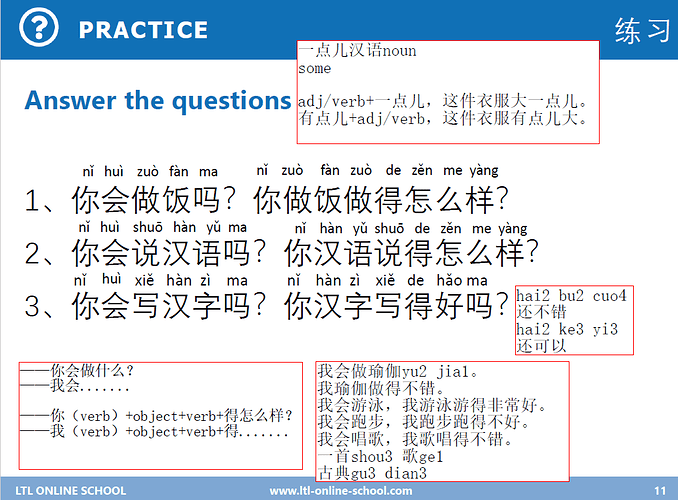
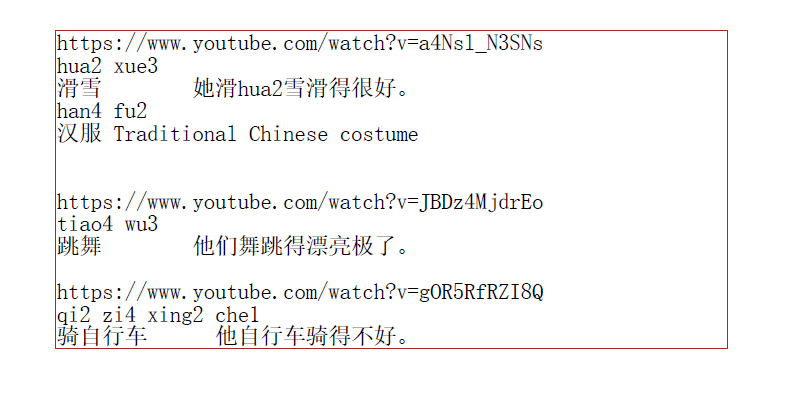
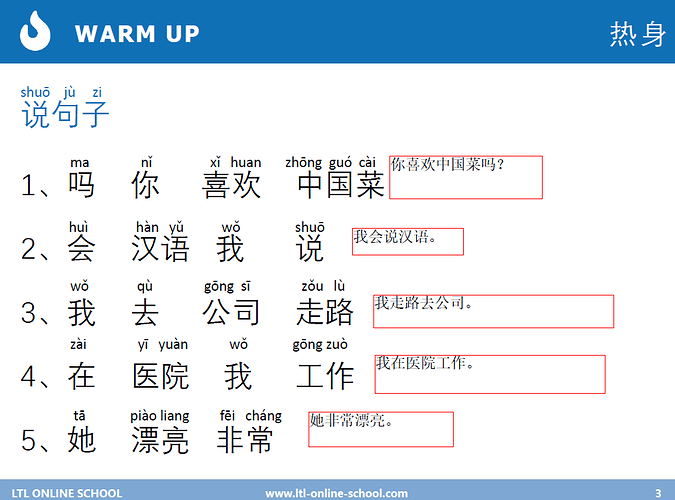
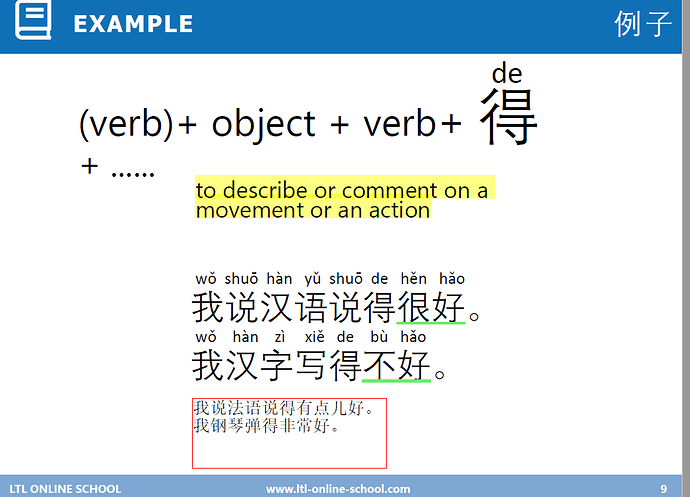
 I appreciate it really very much if a teacher is so extremely engaged and wants to write down and show and explain a lot. I simply love it!!! I always copy everything to my flashcards and review. So I don’t care about design at all and "readability on the slides)
I appreciate it really very much if a teacher is so extremely engaged and wants to write down and show and explain a lot. I simply love it!!! I always copy everything to my flashcards and review. So I don’t care about design at all and "readability on the slides)