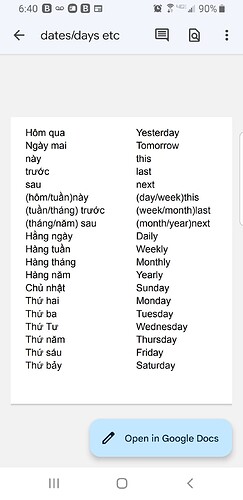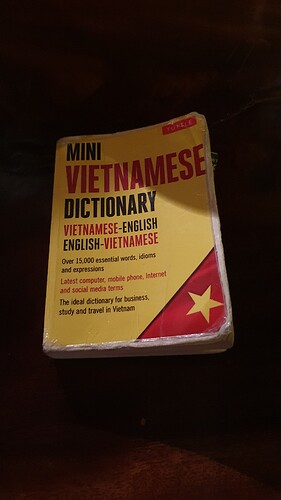I’ve been looking for a Viet “keyboard” so I can make lists of words, phrases, etc with their definitions to make it easier to study. I found one that is working for me. VN keyboard Looks like they have other languages too. Tip: You pick the VN letters from the screen, then to type in English ( or whatever ), you type from your normal keyboard. Then I’m saving (and printing). Hope this helps someone.
Thanks for sharing Alexis.
We’ve written blog posts on Korean, Japanese and Mandarin keyboards before - maybe we should venture into Vietnamese next.
Most computers and smartphones have a Vietnamese keyboard option. The one I use is Vietnamese Telex. Once you get the hang of it, it becomes easier than having a Vietnamese keyboard with all the different tones and special letters.
Hope that helps!
Thanks. I’ll check that out.
Speaking of useful tools, I have discovered that Google Docs will automatically underline most of my errors, and even suggest appropriate replacements, when I’m typing simple sentences in Vietnamese.
For typing Vietnamese on a Windows computer, I suggest to install Unikey. I’ve configured mine to use VNI input method which doesn’t interfere (much) with my English typing. For any word, I usually type all of the letters and then use the number keys to change the output. (It rejects combinations that don’t make sense in Vietnamese.) I’ve attached little stickers above my number keys to help remember what they do.
Unikey is also built-in for Macintosh and can be enabled as described here.
For Android, as a beginner I like the Desh Keyboard which allows me to type “plain” letters and then choose from a list of Vietnamese words that are similar to what I typed. It can easily switch back and forth between English suggestions and Vietnamese suggestions.
Yeah I just figured out last week that you can go to tools>voice typing in Docs.
I speak in English then translate (also under tools).
I have to fix some errors from that translation ( only because it’s not always a direct reflection of our materials, sometimes it’s Northern accent & occasionally I simplify it ).
I found that regular Google translate is more accurate so I’ve just been copying and pasting into it instead then copying and pasting that back into docs. Still need to fix some errors though.
It’s just a lot faster than typing out every word.
The instructions under voice typing help have been hit or miss for me. The only way I’ve been able to move to a new line is to say " new line".
I should mention my other favorite tool which is Anki for electronic flash cards, especially in combination with HyperTTS and Language Tools. Anki is free, and $5/month covers the premium language providers for both add-ons. I’ve mostly used the Azure (Neural) voices, but now I think FtpAi (miền Nam) voices may be closer to authentic southern Vietnamese.
I must be making progress since I’ve made cards for over 1000 words and learned most of them – and I spotted an error above: today is hôm nay, not hôm này ![]()
I’ll have to try the voice typing. I didn’t know about that!