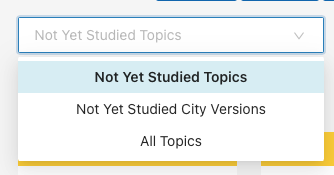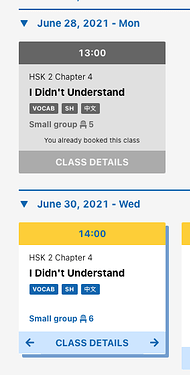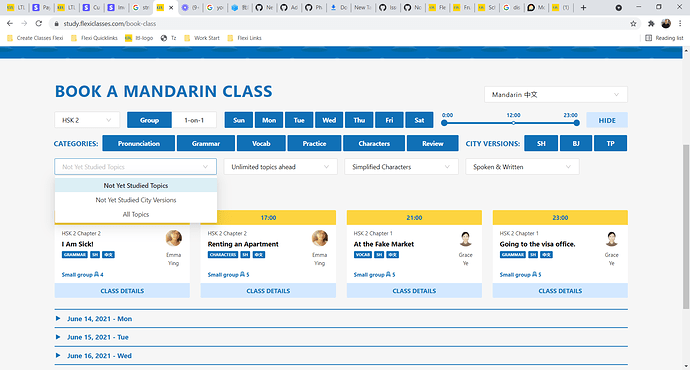Hi all!
I found something else while trying to book a couple weeks worth of classes without repeating classes lessons just yet.
If I schedule a specific topic let’s say on Monday, it would be useful if all classes for that specific topic would be filtered somehow (maybe hidden, maybe a different color). Right now if a specific class is scheduled it appears in gray, but the same topic at other times is still showing. Something like this would help a lot.
Maybe adding another option to this filter such as “Not Yet Studied or Scheduled Topics”?
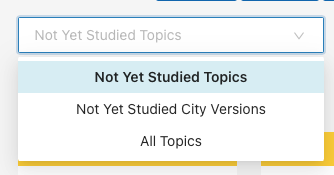
Thanks for all the work you guys do!
2 Likes
That is a good point! Its Friday evening and I am going for dinner, but when my brain works again, I will think of a way of solving that.
I guess other users would also benefit from that right?
2 Likes
@Manuel-Mandarin-HSK_2 Ok, back at work. That is an excellent point and thanks so much for brining it up! We are right now preparing our next phase of updates, so this is a very timely though. If you (or others) have any more, please create topics for it, right now is the best time to ask for improvements as we are just finishing our list of things to do.
I actually cant think of any situation when someone would like to book a class for a topic for which they already booked a class, so you are completely right.
We could change the names of the filters
Not yet studied topics to “Not Yet Studied or Booked Topics”
Not yet studied city versions to “Not Yet Studied or Booked City Versions”
We would need to decide if we want to refresh the page every time after someone booked a class. If it does not automatically refresh then the class cards for the same topic that you just booked will not be grayed out yet, however you can just keep pressing “book” without having to wait for the page to reload and again update your filters.
I personally like it to be able to book several classes without having to wait for the page to reload and reset my filters. That would mean that still classes for topics that I just booked (without having refreshed the page) still wont be grayed out yet.
What would you guys and girls prefer?
1 Like
If the difference between having to refresh the page or not is technically way more difficult I don’t mind having to refresh the page! But it would be nice if classes for the same topic got immediately greyed out the way the booked class does.
As for the filters, both options work!
1 Like
Thanks for the feedback.
Both are possible, I dont think either is easier or harder. I just dont know whats better.
We can refresh the screen straight away. However, that means you will have to wait for the screen to load again, apply any filters you set and scroll down to the day you were booking again, which is time consuming.
Talking of that time consuming thing - why do the filters disappear as soon as you click on a class and return to the page? is there no way to “remember” the filters you chose before, if you chose the filters just moments ago? it gets annoying to have to keep re-setting the filters any time you want to click on a class to check it
2 Likes
@Chloe-Mandarin_HSK6 Good argument, Chloe. Maybe it could be possible to keep the filter for another level as well, on the booking page. When I have a look into the lesson texts and go back, the page changes back to “My level”. I could of course change “My level” as well for some weeks or so, hm, to make things easier.
1 Like
Oh, thats a very good point. The level is connected to your default level so thats a bit difficult (I noticed a lot of people never change their default level after moving up).
However that is something we should find a solution for. Thanks a lot for the reminder @Chloe-Mandarin_HSK6 @Sonja-Mandarin-HSK_3
1 Like