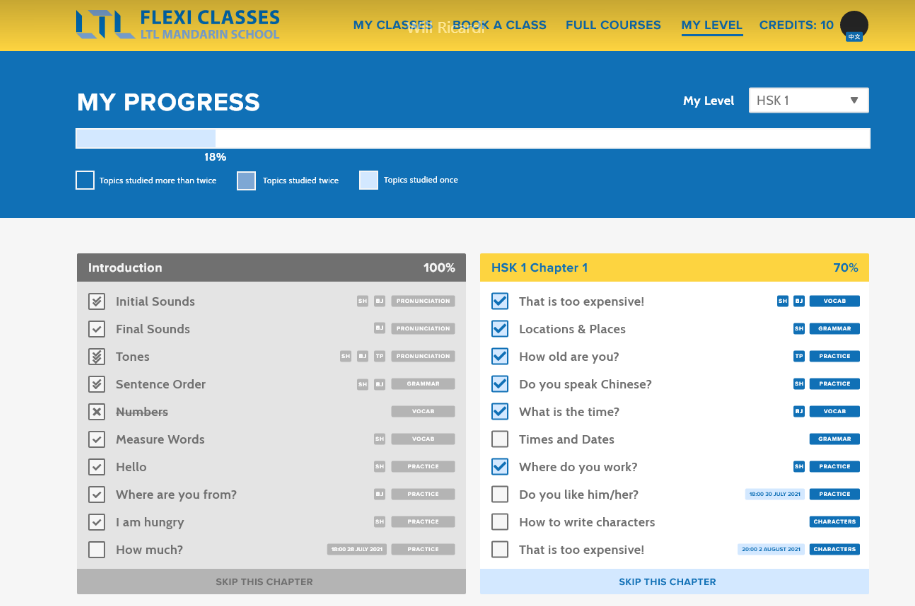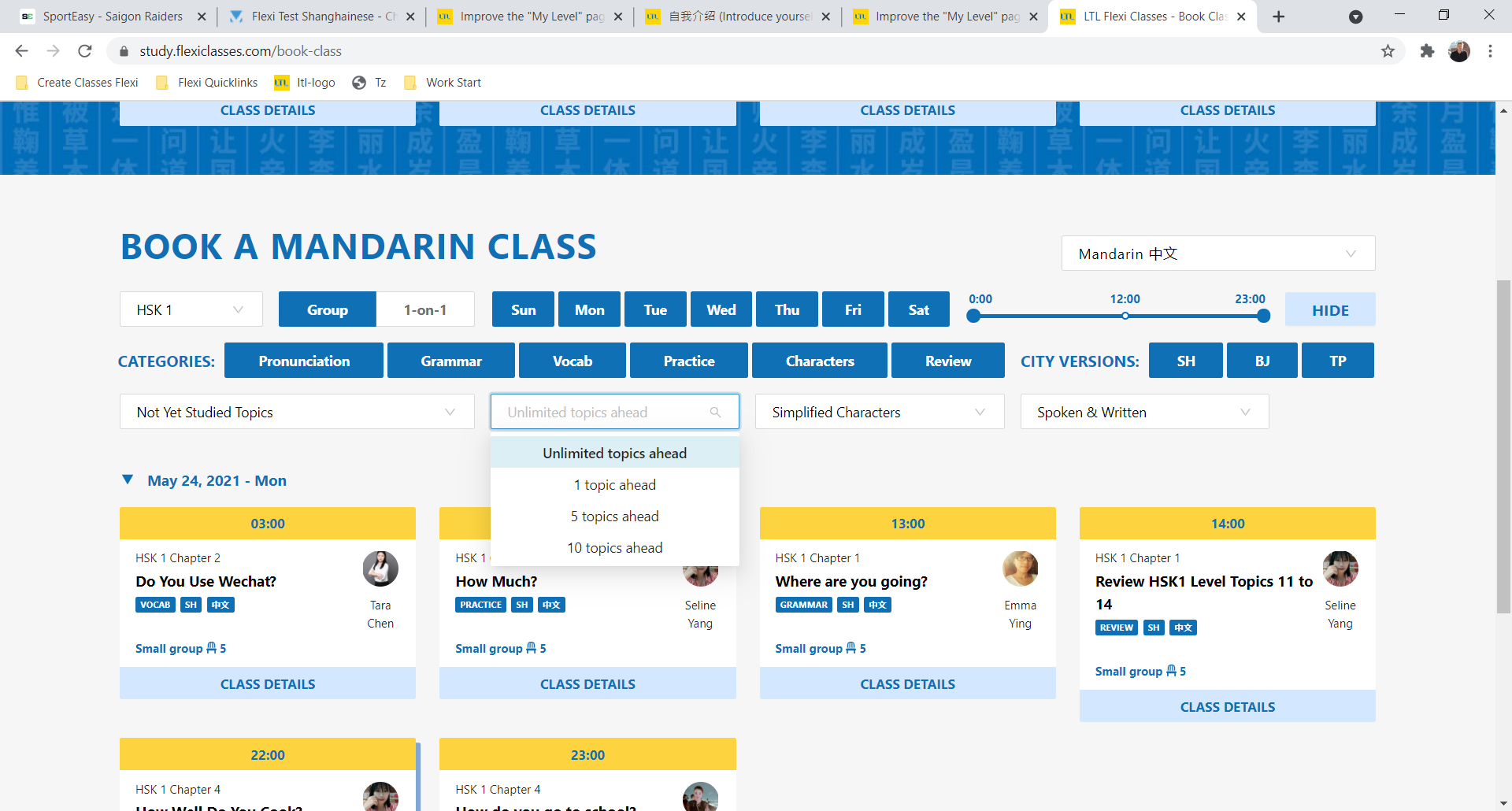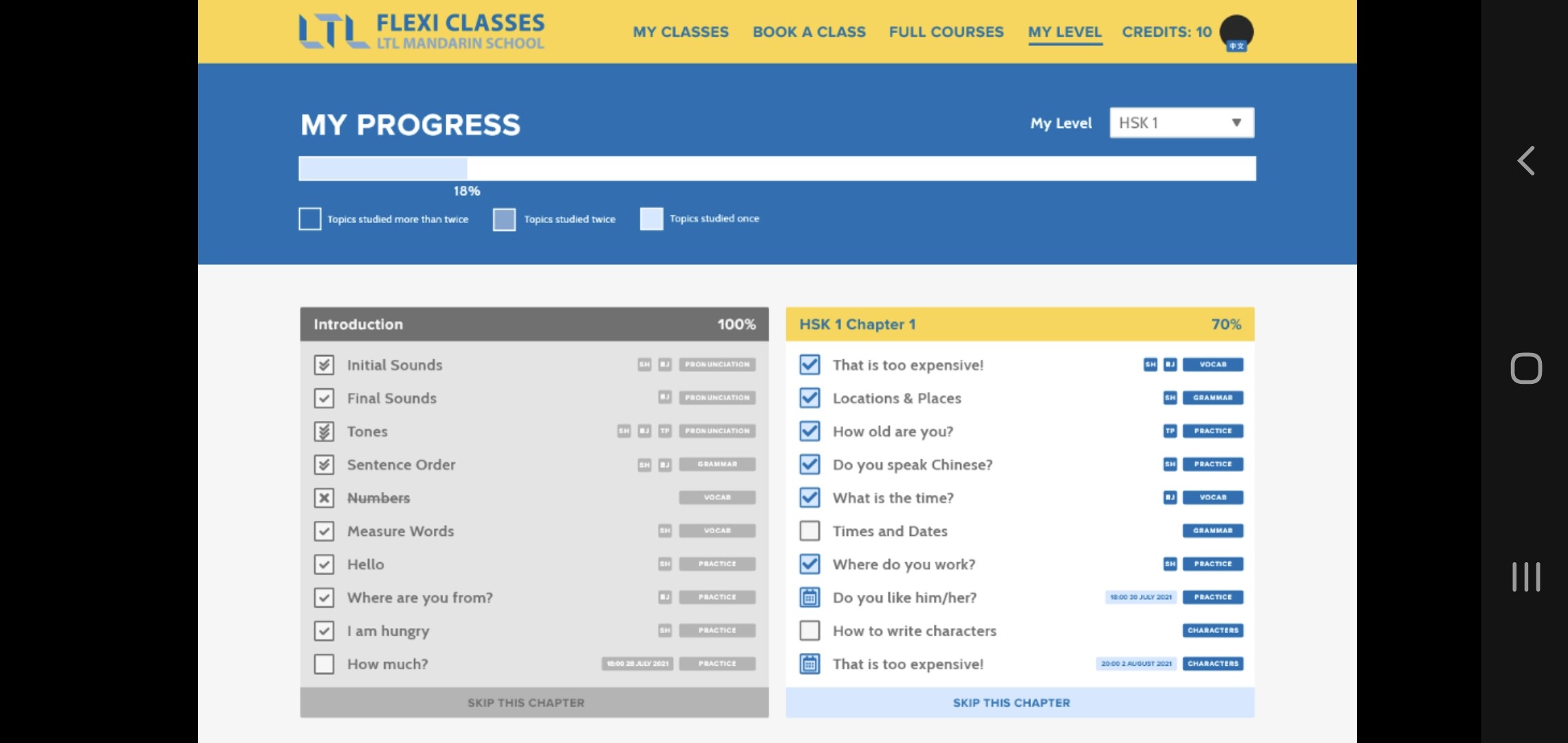Here a preliminary design of the My Level page based on @Manuel-Mandarin-HSK_2 's suggestion to show in the My Level page not only topics you already studied, but also topics that you already booked for the future (but not have studied yet).
We show the date of the upcoming class on the right hand side. What do you guys think? Ok like this? Any changes or improvements you would like?
Having the date is great!
That’s an excellent idea. It will make booking much easier.
@Alf-Mandarin-Beginner @Manuel-Mandarin-HSK_2 Thanks!
Another suggestion was to additionally to the date have a “B” (for booked) in the check box for already booked topics.
Do you think that would help or is too much?
That’s what I thought you would do on the beginning but the date already indicates that a class is booked and it’s even more informative
Should we have both? I found it a bit hard to see which topic the date belongs to because it is all the way to the right.
I think to have both would be best. The B alone is not enough. It also could mean blocked, hihi, and needs a definition somewhere. Together with a date everything is clear intuitively. I started to book more than only one next lesson. It would be really helpful to see at first glance which topic is next or that I have booked at all.
That makes a lot of sense, thank you!
I definitely think that it is an improvement to show what classes have been booked but not taken yet. Until now, I’ve commonly taken a photograph of the My Level page and another of My Classes page to run a comparison when booking new classes. I still occasionally end up taking a class twice as I’ve not compared correctly.
thanks for that feedback. We will definitely implement this then. I am loving this forum, this is really good feedback for us to get better. It will take a little while to finish though.
In the meantime there is one filter I think a lot of people don’t use but I think is very helpful for booking classes. Its the “unlimited topics ahead” filter. If that chosen is it will show all topics available. However, if you choose 1, 5 or 10 it will only show topics up to 1, 5 or 10 topics ahead of the highest topic you studied. Would that maybe help?
I already use that, but it also doesn’t factor in classes booked but not taken yet. Sometimes I’m looking to book a specific class, so can just click on the class name under My Level. That works well. And sometimes I’ve got a couple of hours free in my calendar so am just looking for a class at my level within that timeframe, which is when I use the Book A Class tab and look at what is on. The change suggested by @Manuel-Mandarin-HSK_2 will be useful when planning a couple of weeks of classes at the same time.
That is a verty good point! The unlimited classes ahead filer does not take already booked classes into account. That leads to two points
-
I think we should change that - do not show classes for topics that are already booked for the future with that filter.
-
One other question then would be should it show classes 1/5/10 topics ahead based on topics studied already only or also including already booked classes?
Only based on already studied topics makes more sense to me on first thought, however then there might not be that many topics on offer, because often future classes are for the next few topics ahead and then you might end up with no topics at all being shown (at least after we implemented 1 above)
Updated design of the My Level page. As was mentioned in this thread “B” for booking could also be understood to mean something like blocked so we replaced it with an icon.
What does everyone think? Anything you want changed or should we put it live like this?
the icon looks perfect 
Thanks for the feedback everyone. We will design it like this then.
It will take a little while to go online because we have a bit of a queue of things to build, but it is in there now.
I think that it’s ok to see all topics, even if they are booked, but there are arguments for both sides. It really comes down to how each individual books classes or plans their program. I tend not to limit visibility using that feature as I usually jump around a little bit between chapters depending what is available at the times I’m free to take a class. Personally I’d rather search within a chapter range, e.g. HSK 2 chapter 2 - 3, and then see the classes available, but it’s just an “in-a-perfect-world” scenario and actually completely unnecessary when I can just click on particular days and scan the classes available. So rather keep it as it is.