Hi! I’m an HSK3+/HSK 4 student who often signs up for classes I’ve already taken. However, when booking for the week, I find it really difficult to always have to switch back to the “All Topics” option in the drop down bar. Every time I leave the page, I have to reclick it and this can be quite bothersome when I’ve taken nearly every class for HSK 3+, for example. I think it’d be really awesome to have it as a default in my student settings page that I always want to see previously studied topics and have all classes shown to me without having to constantly click back and forth. Thanks!
-Joshua
That’s an interesting idea, thanks a lot.
Or Maybe setting filter options as a default on the book a class page? Otherwise under Settings it will be a lot of options to choose from.
Not sure how to let someone set a default search filter in a clear and straight forward manner.
Any suggestions or anyone has seen this nicely implemented somewhere else maybe?
I agree with this. I regularly switch between languages and it’s a pain going back to the default setting and having to adjust.
By being able to view All Classes as a default would be so much easier. Can we not just change the order of the menu around so ALL TOPICS shows as the first option and is the default?
I’m sure it’s not as easy as it sounds but it’d be a nice upgrade and it’s interesting to hear Josh also state this as I’ve felt it for a while too.
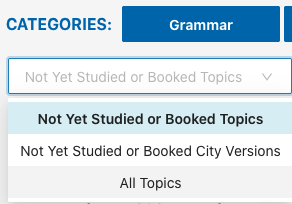
I agree - I remember when I got to end of HSK 4 I was wondering why there were so few classes anymore, then realised it’s the setting. It does makes sense but I probably would have taken more classes multiple times if I had realised that there were more timings available
Similar question on settings for topics - any thoughts on having a filter for “lessons with other students”? I know you can see it but that’s often something I look for when booking