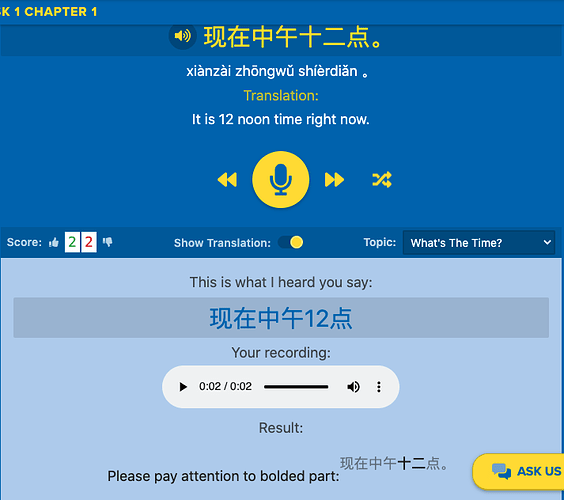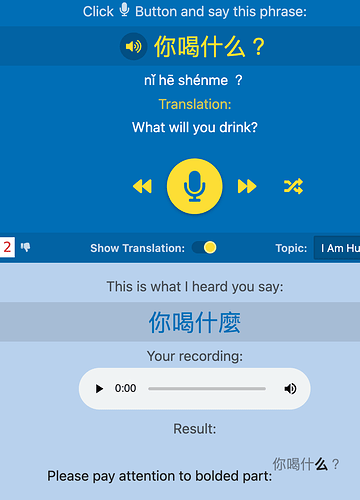Sorry, I dont remember which devices I have used for your tool so far and for which version…
I have just tried my husband‘s android phone with chrome. It shows now the sentences, yeees, but doesnt play them or record. I tried with WLAN and also with mobile data.
It would be really interesting if it works for others.
I‘ll be back at my laptop only in about ten days.
You’re right, the playback feature doesn’t work on Android either so I had to disable it. The recognition should still work though.
So far the speech recognition is a very new and experimental technology so it looks like it only fully works on desktop Chrome. Thanks for all the help with testing!
I’m am able to play the sentences and record myself on my Android and get judged on my pronunciation, I’m just unable to replay what I said.
Hi @Ben-Mandarin-HSK_5
It works perfectly on my laptop with Chrome. 



As I tried other lists today a strange thing occurred:
The LTL list HSK1 chapter 1 has no “play this phrase”, - maybe there is no, - no problem, the rest works.
But… when I go back to other lists afterwards, there then “play this phrase” also doesn’t work anymore, and translation only shows one capital letter. But this is also no problem, I simply reboot the site.
But I thought it might interest you to find this bug. 
@Alexander-Mandarin-HSK_6_1on1 was showing me the tool this morning @Ben-Mandarin-HSK_5 - I must say I am impressed.
Looking forward to when it’s fully complete as I’ll certainly be using this in our Marketing materials for other students too. A superb little thing you’ve created there.
Many thanks in advance.
Yes, super cool. Great stuff you are doing there 
Pretty cool
Hi @Ben-Mandarin-HSK_5 - I’ve been getting this embedded onto our website and having a play with the tool.
Firstly what do you think of the page - Chinese Pronunciation Tool | Perfect Your Speaking (HSK 1 Level)
All feedback welcome.
Secondly, I was playing with the “What’s the Time” lesson and found a bug for numbers.
Twice I said the numbers correctly but it was marked as wrong. I think there seems to be a bug with numbers? See this screenshot.
I must admit though, I love it and I’m really impressed with what you put together. Thanks for allowing us to use this. I could be a super resource for students going forward to practice at all levels.
The LTL branding looks great, @Max ! The trainer works on my desktop as well as on my Android phone, but most likely won’t work on any iOS devices (we’ll just have to wait for Apple to catch up as speech recognition is currently in beta on iOS).
I can think of two ways of supporting numbers:
- We build a check into the trainer that will look for numbers in “what I heard you say”. If there is a number, we convert it to Chinese numerals and the result should be accepted.
- Search for Chinese numbers in all json files and manually replace them.
I will reach out to you privately with details.
Interestingly since I am in Taiwan, it marks me as wrong because it converts into traditional characters and marks against simplified? Have tried this on multiple phrases and it always gives my answer in traditional. Otherwise, very interesting and cool tool that looks great in LTL branding, well done Ben!
p.s. I use a Mac if that is of any relevance
You can speak in traditional characters! That’s so cool 
Thanks a lot regarding the numbers. We are preparing to add FAQs there too so we can tell people about the issue with numbers or that one needs a VPN for it to work if in China as it includes Google technology.
I presume the number issue will be the same for other languages like Japanese?
Traditional and simplified characters should always be pronounced the same, so I am a bit mystified why you were marked as wrong.
I don’t actually fully understand why it displays traditional characters for you @Chloe-Mandarin_HSK6 as we entered the information only in simplified characters.
Is that something you set in your computer?
If it uses google translate I assume it knows I am in Taiwan and so would want to use traditional, I don’t understand either! I just tried using a VPN to select as if I was in Singapore. That made it back into simplified and I passed 
Ah very interesting @Ben-Mandarin-HSK_5
Could we make it recognise simplified characters too? The Pinyin spelling and pronunciation is the same.
If not the alternative would be to always only display simplified, but for people in Hong Kong or Taiwan they might actually quite like having traditional characters.
Or even a switch to change between simplified and traditional characters being displayed? The Pinyin, tones and pronunciation is always the same.
Adding support for traditional characters should be really easy, but needs to be done on your end. @Andreas_Admin_Flexi.
You would need a new toggle between simplified and traditional characters. If it is toggled on, automatically convert the simplified phrase to traditional characters before displaying it to the user and comparing it to what was recognized. There are plenty of third-party JavaScript packages you can use for conversion. The installation and usage will be specific to your platform.
Personally, I think this would be a really nice feature to add. We can discuss it privately if you’re interested.
Yes I agree, offering a choice between traditional and simplified would be great.
For Chloe somehow Google saw her IP address is in Taiwan and automatically changed her characters into traditional though. then the speech recognition didn’t work anymore.
I guess we would need to stop Google from doing that then? Or find out why Google does not recognise her pronunciation once it switched to traditional characters?
We shouldn’t stop Google from doing that - it’s a legit use case since Chloe actually prefers to use traditional characters.
I think that adding support for 繁体字 into the trainer should be relatively straightforward and we should consider doing it. I have a few ideas about that.
Sure, makes sense. Just the voice recognition doesn’t seem to work anymore once it switched. Could we make that work?
I’m not too worried - I think the voice recognition should work again if the recognized phrase is compared to a phrase converted to traditional characters. You will have to install one of the free conversion packages on your end though. Would you like me to discuss this with your team?