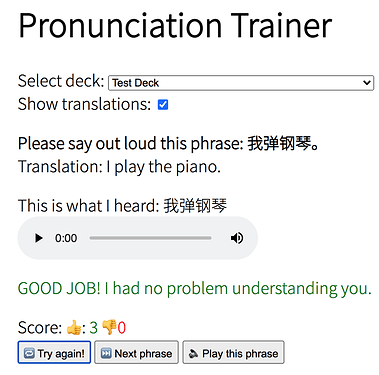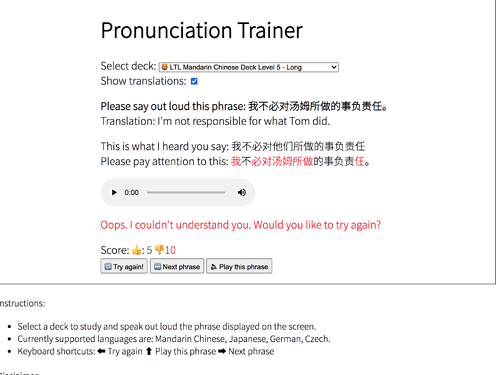But also all my others were oops with correct characters and correct marks.
@Sonja-Mandarin-HSK_3 Some of the LTL decks have a mixture of traditional and simplified characters - I noticed that confuses the engine too.
I had one ! and said 。I understand these things, and like to find out why in fact…
but:
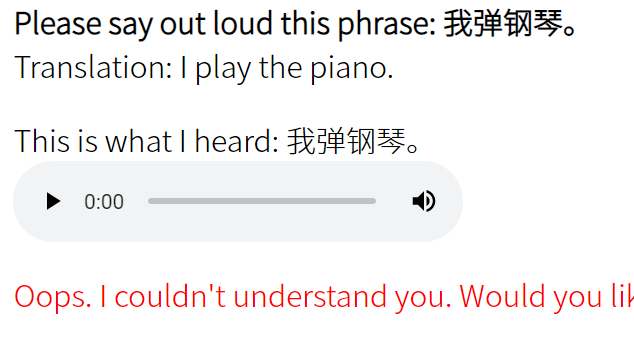
This is sad, I am a pianist… 

Your trainer understands me perfectly, I am very content, I like the recording feature very much. I’ve tried different decks I get an oops always. 

Hihi, you will find out, I’m sure.
For the moment I would eliminate the feedback. I mean the tool works perfectly. There is the native audio to compare with or to learn from, and the tool listens carefully.
Even if the oops and good job answers would work, I would always need to check why the oops happened. If it was my fault at all or because the machine did some understandable mistake.
I like your lists very much and there is enough stuff to work through, so I am really happy. I am extremely fond of learning games.
Maybe one idea for the tool: It would be nice if it would show a signal when the micro is “on”. It’s a bit a spooky Alexa feeling when it records “everything”. 

And the recordings land somewhere in the cloud? Or how is this done?
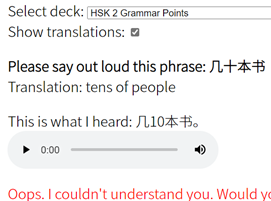
From where do you have this deck?
The translation is wrong here, says Sonja/书海 

A little observation: When I want to close the tool before I said anything it takes a very long time. This is only “an issue” if I accidentally opened the tool tab and want to close it at once. A tiny thing, but maybe you are interested in “these things”. 
When I open the deck mostly the micro is on. directly. Sometimes I have to click “try again” for the first recording.
The HSK decks are grammar points from Zero to Hero.
Let me look into the spookiness 
The recordings are sent to Google cloud for speech recognition. The cloud sends back a list of phrases it thinks you might have said. I then check if any of the phrases matches what’s on the screen (ignoring punctuation). We could still theoretically improve it to tolerate things like 三/3 or 他/她 (just for the most common homonyms).
I considered adding a “Click to start recording” button but then you would have to click it every time you press “Next” and that would interrupt the learning flow.
Or maybe I could just add some simple “recording in progress” animation? That would deal with the"spookiness". (There is an animation in the browser title but it’s not obvious and also doesn’t show up on mobile).
The recognition is really good, your tool makes me very content with my pronunciation.
But even if I can’t find any tiny difference like numbers or full stop in “This is what I heard”, I never ever get a well done. So there must be some setting problem.
It is really useful for me
- to discover my tiny errors now and then, (deeper 3rd tone, clearer 1st tone, j/q/zh),
- and to test my vocabulary at all,
- speak out loud,
- and the list of sentences is useful on its own already. The page says the sentences correspond to the HSK Standard course books which I don’t have. I work with a German HSK prep book. (Btw I have found the free cheat sheet of these grammar lists HSK 1-9 Chinese Grammar Cheatsheet | Chinese Zero to Hero
This is a super useful feedback, @Sonja-Mandarin-HSK_3 !
Yes, this is the list of grammar points. There’s a link to it in the footer.
The HSK lists are based on the official vocabulary and grammar points published by Hanban so it should be relevant regardless of the textbook you use (but it’s also super useful on its own even if you don’t care about the test).
Please, Ben, be sure I really appreciate your work very very much, and that you share it, is really very kind of you.
Your tool has many possibilities:
I clicked away now “show translation”. Perfect. 
Details jump at me, I can’t help, and I always want to know “everything”. The tiny things like this “instant recording without knowing” could be an issue for first-time users. For me, as I like to test and find out about new software it is no problem at all.
I would really love some animation for “recording in progress”.  Just a little playful graphic thing, this red spot in the title circling, or some walking cat,
Just a little playful graphic thing, this red spot in the title circling, or some walking cat, 
I can’t discover any hidden animation that shows “recording”. (In Edge) Please tell me where is it, and in which browser? (This haunts me otherwise)
Of course, I have the micro symbol, even two, one in the title and one on the bottom, which shows that they are prepared to be used, but not when they record and when they are only in standby until I click “try again”.
That’s fair! I’ll see if I can come up with some animation (walking cats lol).
@Sonja-Mandarin-HSK_3 No walking/talking cats yet I’m afraid but I did add a little animation to make it more obvious that recording is in progress.
I also added @Alexander-Mandarin-HSK_6_1on1 's new decks and a new pronunciation analyzer that tries to figure add what exactly you said wrong (it’s not perfect but what is?). Thanks for all the suggestions!
I dont have my laptop with me, iPhone, Chrome and Edge dont show the sentences:
The animation is nice and helpful.

It should be back online!
Sorry, but it is still not showing sentences on my iPhone. (Chrome) Has anyone else tried the latest version?
Did that ever work on your iPhone? Unfortunately speech recognition is only supported on desktop and Android Chrome.